Description
Model Number: CSW02CHIME; Display Screen Type: Color; Installation: Wall Mounting; Sensor Size(Inch): 1/4; Resolution: > 420 TV Line; Type: Intercom System; Doorbell: Yes; Power: AC100~240V to DC5V/1A; Waterproof: Yes; Zone Input: None; Communication Interface: Wireless; Access Control: Password; Camera Sensor type: CMOS; Answering Mode: Telephone; Samrt Home Interface: No; Material: ABS Plastic; IP Camera Interface: No; Technology: Digital; Connection Method: Wireless; Brand Name: CUSAM; Size: 160x69x52.5 mm; Viewing Angle (°): 120; Camera: Color; Kit Configuration: 1 WIFI Video Doorbell + Indoor C; Power: 100~240V; Display Screen Size(inch): None; Pixels: 2.0MP; Motion Sensor : Yes; Night Vision: Yes; Unlock: Yes; Indoor Chime: Yes;
Video Doorbell Wireless Door Phone Intercom Monitor Smart Bell HD Camera PIR Motion Sensor Night Vision Unlock

- Answer the door wherever you are – see, hear and speak to visitors directly from your smartphone and tablet PC
- Get instant alerts when visitors press your CALL button of Doorbell or trigger the built-in motion sensors
- Watch over your home in crystal-clear HD video
- Protect your home – day or night – with infrared night vision
- Communicate with visitors via two-way audio with noise cancellation
- Check-in on your property at any time, and get streaming video and audio with Live View
- Set up your Doorbell in minutes with the included tool kit and installation guide
Features:
- Material: ABS Plastic
- 120-degree wide viewing angle, 2 million pixels, with infrared night vision
- Infrared sensor lights: 2 LEDs
- Built-in IR-CUT, automatically switching filters based on light intensity to improve the video image quality, whether day or night
- Download our APP to receive alarm message and watch over your home in HD streaming video with Live View any time, and speak with visitors on your mobile devices
- Built-in motion sensors, support automatically push alarm message to your phone when motion objects is detected(PS: motion detection is closed by default, you can open it in wifidoorbell APP)
- Unlock function: Open the purchased electric lock from your smartphones and Tablet PC
- Multi-users function: 1 WIFI Doorbell can connect more than 100 cellphones, each cellphone can connect more than 200 doorbells at the same time
- Two-way intercom, hands-free
- Versatile compatibility: works with IOS and Android devices, Wi-Fi connectivity-2.4 GHz
- It comes with a indoor wireless RF music chime, when visitors press call button, the chime and phone both receive calling
- Wireless RF chime mounting: stick up with double sided foam tape
- Wireless RF chime power source: 3 * AA battery(1.5V)
- Easy installation by yourself with the included installation kit and guide in the package
Specifications:
- Model: CSW02
- Material: ABS Plastic
- Color: Silver
- 1/4” CMOS, F=3.6mm
- Pixels: 2 millions
- Viewing angle: 120 degree
- Power Adapter plug: US, EU, UK, AU (Please tell us which type you want in order comment. If not, we will send the plug type based on your country)
- Power source: AC100~ 240V convert to DC5V/1A
- IP Level: IP55
- Installation: Wall mounted
- Weight: 0.3 kg
- Dimension(WxHxD)= 160x69x52.5 mm
Package Contents:
- 1 x WIFI Video Doorbell
- 1 x Wireless RF Indoor Chime(AA batteries not included)
- 1 x Power Adapter(We will send applicative power adapter to you according to your country)
- 1 x Connection Cable
- 1 x Installation kit
- 1 x User Manual
Frequently Asked Question:
Keep the doorbell power-on, long press the CALL button
(or insert a needle into reset hole and press down
),
loose hand when the
the indicator light turns to red. About 30 seconds later, you will hear the voice prompt “Wait for configure”, then you can open App to start doing WIFI match again.





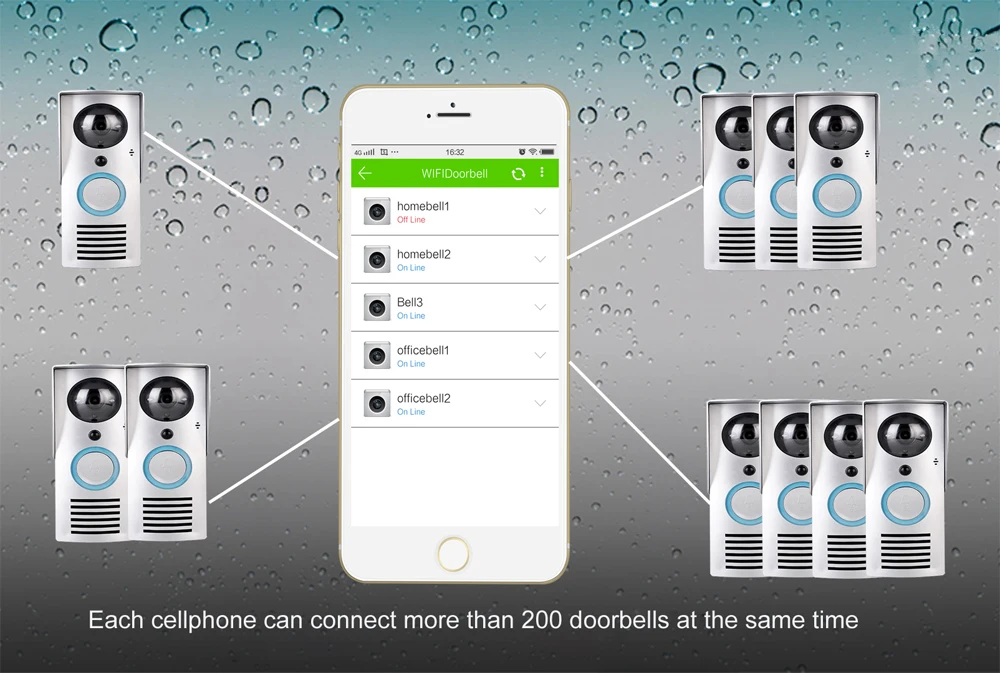







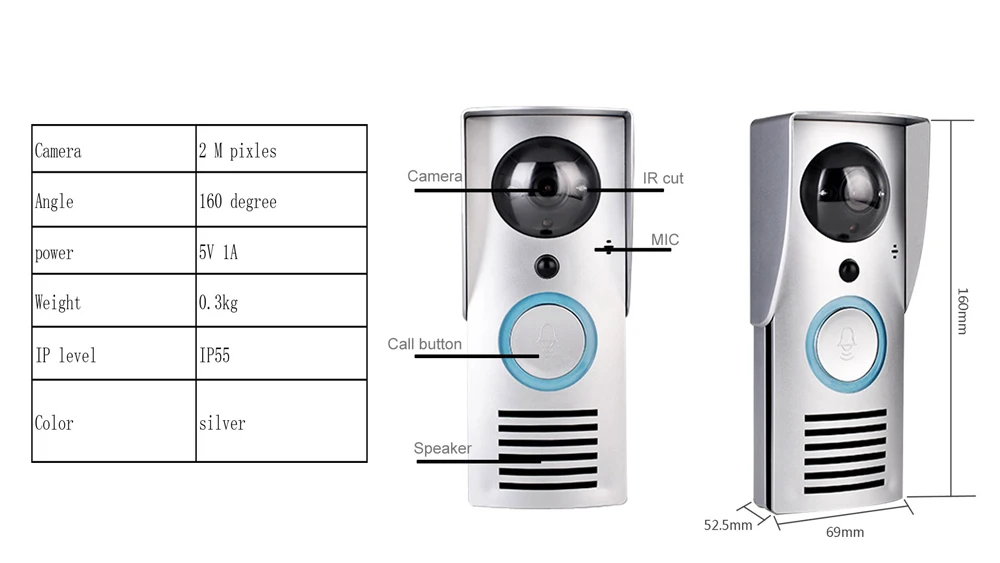



















Reviews
There are no reviews yet.